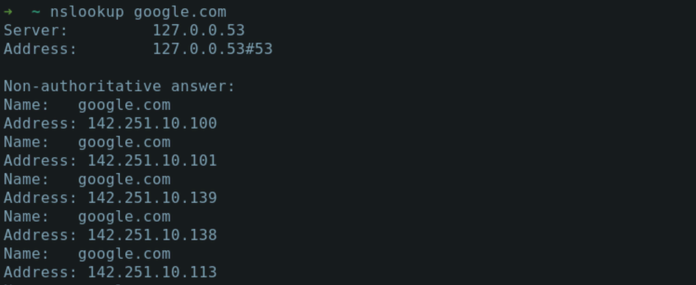Online NSLookup is a powerful tool widely used by IT professionals, network administrators, and cybersecurity experts to query Domain Name System (DNS) records. Whether you’re troubleshooting DNS issues, verifying domain configurations, or investigating potential threats, an online NSLookup tool provides a quick and efficient way to access vital domain-related information without the need for a local command-line interface. In this article, we explore the core functionalities, key features, and best practices of using online NSLookup tools.
What is Online NSLookup?
NSLookup, short for “Name Server Lookup,” is a utility used to query DNS servers and obtain domain-related information such as IP addresses, mail server records (MX), name server records (NS), and more. While traditionally used through terminal or command-line applications, many web-based versions now exist, offering a user-friendly interface that simplifies the process.
Online NSLookup allows users to enter a domain name and retrieve DNS records from any web browser, making it accessible and convenient for users on any device or platform. It eliminates the need for installing software and is ideal for quick diagnostics or when access to a terminal isn’t available.
Key Features of Online NSLookup Tools
Domain Lookup
One of the primary features of online NSLookup tools is the ability to resolve a domain name to its corresponding IP address. This is especially useful for identifying whether a website is properly mapped in the DNS system and confirming the server location hosting the site.
Multi-record Type Queries
Online NSLookup tools support various DNS record types, including:
- A record: Maps a domain to an IPv4 address.
- AAAA record: Maps a domain to an IPv6 address.
- MX record: Identifies mail servers associated with the domain.
- NS record: Lists the authoritative name servers.
- CNAME record: Indicates domain aliases.
- TXT record: Stores human-readable or machine-readable text (commonly used for SPF and DKIM settings).
These multiple record types help in comprehensive DNS analysis and troubleshooting.
Reverse DNS Lookup
Another valuable feature is reverse DNS (rDNS) lookup, which allows users to input an IP address and retrieve the associated domain name. This is beneficial for identifying incoming traffic sources or investigating suspicious IP addresses.
WHOIS Integration
Some online NSLookup platforms integrate WHOIS lookup capabilities, providing additional details about domain ownership, registration dates, and registrar information. This is especially useful for domain investigations and cybersecurity checks.
Global DNS Propagation Check
A handful of advanced online NSLookup tools offer DNS propagation testing, showing how DNS changes are reflected across different locations globally. This is essential when migrating servers or updating DNS records to ensure changes are being recognized worldwide.
Response Time Metrics
DNS response time is a critical indicator of performance. Many online NSLookup tools provide timing information, allowing users to identify latency issues or server response delays that might affect website loading times.
User-Friendly Interface
The web-based nature of online NSLookup platforms typically includes clean interfaces, drop-down record selection, and instant results. This ease of use makes them suitable for both seasoned IT professionals and beginners who need quick insights.
Benefits of Using Online NSLookup
Platform Independence
Online NSLookup can be accessed from any device with an internet connection. It doesn’t require installations or platform-specific support, making it ideal for remote diagnostics or when working across different systems.
No Technical Setup Required
Unlike command-line tools that require specific syntax and parameters, online NSLookup tools provide a simplified interface. Users only need to input the domain and select the desired record type—ideal for non-technical users or for fast troubleshooting.
Ideal for Remote and Mobile Use
Technicians and administrators often work in the field or need to troubleshoot issues outside the office. Online NSLookup allows quick access to DNS records using mobile phones or tablets, increasing productivity and flexibility.
Helps in Security Auditing
DNS-based attacks are common, and an online NSLookup tool helps in auditing DNS records for anomalies or unauthorized changes. Regular monitoring can detect issues such as DNS hijacking or improper SPF/DKIM configurations.
Best Practices for Using Online NSLookup
Verify DNS Configuration Regularly
Consistent checking of DNS settings ensures that domain records remain accurate and functional. This includes verifying MX records for email, NS records for authoritative servers, and A/AAAA records for web servers.
Use Multiple Sources
DNS propagation might differ between regions or service providers. Using multiple online NSLookup tools helps in cross-checking and getting a holistic view of how DNS records are interpreted globally.
Understand Record TTL (Time to Live)
TTL values determine how long a record is cached by DNS resolvers. Misconfigured TTL can cause delays in record updates. Online NSLookup results usually show TTL values, allowing administrators to adjust them for optimal performance.
Monitor DNS Changes After Updates
When making DNS changes, such as updating a server IP or adding an email verification record, always verify those changes with an online NSLookup tool. Check both immediately and after a few hours to ensure global propagation.
Secure Your DNS Records
DNS security should never be overlooked. Use tools to confirm that DNSSEC (Domain Name System Security Extensions) is enabled, and ensure TXT records for SPF, DKIM, and DMARC are correctly configured to protect email domains.
Keep Track of WHOIS and Ownership Info
With WHOIS data integrated into many online NSLookup services, it’s important to monitor domain ownership records. Ensure your registration data is accurate and your domain isn’t nearing expiration to avoid service interruptions.
Bookmark Trusted NSLookup Tools
There are many online NSLookup websites, but not all offer the same level of detail or reliability. Identify and bookmark tools that consistently provide accurate results, have a good uptime record, and maintain user privacy.
Common Use Cases
- Website troubleshooting: Identify DNS misconfigurations causing site downtime.
- Email issues: Check MX, SPF, and DKIM records to resolve email delivery problems.
- Network diagnostics: Use IP and domain lookups to analyze server reachability.
- Security investigations: Identify suspicious domains or IPs through reverse lookups.
- Performance testing: Measure DNS response times to evaluate server speed.
Conclusion
Online NSLookup is an indispensable tool in the toolbox of IT professionals and web administrators. It simplifies the process of querying DNS records and brings powerful network diagnostics directly to your browser. With features ranging from basic IP resolution to advanced DNS record analysis, it helps ensure domains are configured correctly, secure, and running at optimal performance.